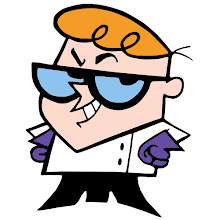So, you like that one song, but you haven't a clue what's the name of the song or who wrote it. Very frustrating! Now, here's a guide to help you find that song. It's works for about 99% of the songs.
Google, master of the internet.
Most songs have lyrics; people singing. If you know a part of the text that is sung, you can use Google to find the artist and song name. To do this you'll just need to type in a few words of the lyrics you remember, surrounded by quotes. Then follow that with the word lyrics. Like so:
The results will tell you the artist and title of the song. You can click the image above for an example. If you don't get any results, you probably have misspelled a word. Only very, very obscure songs will not yield results.
Okay, let's hear it!
Now you've got an artist and title. Time to find the song online. You can just use the filesharing software of your choice or use Seeqpod, a great search engine for music. Go to seeqpod.com and type in (part of) the artist and title, then hit Search. If your song is even slightly popular some results should show up. Most likely you will see some video results as well. Uncheck the red tv-icon to hide them. Click the green arrow next to one of the results to listen to it. (Not all results will play properly, but most do.)
But I want to save my song!
The search enige does not allow you to save the files on your hard disk. If you want to do so anyway, there's a bit of manual labour involved. Below every file is the webaddress of the file. (Hover your mouse over it, if you don't see the entire address.) To go there, you just have type in the address by hand in the address bar of your browser. Then hit Enter to go there. Now go to your brower's File menu and select Save as or Save page as. This will allow you to save the file.
If you have a question or suggestion, please let me know in a comment.
Saturday, April 19, 2008
Find that song you like.
Subscribe to:
Comments (Atom)